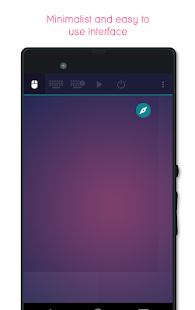Telepad
Remote keyboard and mouse through Wifi or Bluetooth.
Overview
Telepad, an Android application developed by the same-named company, offers a seamless way to control your computer's keyboard and mouse directly from your mobile device, eliminating the need for additional hardware.
Installation and Setup
To get started, you need to download the Telepad - Desktop on your Windows computer, and the Telepad app on your Android device. Once this is done, you can easily connect your devices using either WiFi or Bluetooth. However, make sure to select the same network or channel to ensure a successful connection.
Device Selection
Upon launching the app on your Android device, you can pick from a list of devices connected to the same WiFi network. The device management is straightforward, making the app user-friendly even for non-tech savvy individuals.
Interface
Telepad has a clean and intuitive interface. You can select the mouse or keyboard icon based on the functionality you need.
Usage
Telepad allows you to navigate your PC system by simply dragging your finger across your device's screen, akin to using a mouse. Open folders with a double click or move files by click-dragging. To type, just click on the keyboard window. All the actions you perform on your mobile device reflect on your PC in real-time, with no noticeable delay, as long as your devices remain connected on the same WiFi or Bluetooth channel.
Convenience
With Telepad, you can control your PC from anywhere in your house. This convenience enables you to enjoy your favorite movies, view photos, or listen to music without the need to use your PC's keyboard or mouse. It's an ideal tool for those who want to relish in digital entertainment without leaving the comfort of their couch.
Pros
- Allows control of PC's mouse and keyboard from your Android device.
- Easy installation and setup.
- Intuitive user interface.
- No noticeable delay in operation.
- Enables control over WiFi or Bluetooth.
- Enhances convenience and comfort.
Cons
- Requires both devices to be connected to the same network or channel.
- Dependent on the reliability of the WiFi or Bluetooth connection.
Fix some network issues